
Mastering Swing Length with TempoStik+
Struggling with speed control on the greens? The secret isn’t just rhythm, it’s swing length! To roll the ball different distances while maintaining the same tempo, you need to adjust your backswing length.

Let’s talk about the importance of swing length in your putting stroke and how the TempoStik+ can help you gain better control over it.
When it comes to putting, consistency in rhythm and timing is crucial across all distances. However, to achieve the right speed and control over different lengths of putts, you also need to adjust your swing length. Simply put, if you maintain the same rhythm and timing for every putt, you’ll need to vary your swing length to hit the ball different distances. This is where TempoStik+ can make a big difference for many golfers.
A common issue many golfers face is not adjusting their swing length appropriately for different putts. This lack of control can make it difficult to maintain consistent rhythm and timing, leading to poor speed control. These elements—rhythm, timing, and swing length—are all closely connected. The good news is that with TempoStik+, you can start to understand these principles better and train yourself to integrate them into your game.
When you open the TempoStik+ app, you’ll see a box labelled “Distance (ft)” in the middle of the screen. This allows you to set how far you want the ball to roll. For example, if you’re aiming for a 12 foot putt and want the ball to roll an additional foot, you would set the distance to 13 feet. The app will then display the ideal backswing length for that distance.
As you use TempoStik+, the light sequence on the device will guide you through your stroke. Just before the sequence starts, you’ll get a visual indication of the ideal backswing length. This feature is crucial because once you’ve mastered consistent rhythm and timing, your swing length becomes the key variable that determines the speed and distance of your putts.
A great way to use TempoStik+ is by setting up different targets at varying distances. Place a fake hole or a marker at different points and use TempoStik+ to practice hitting those distances. As you do this, you’ll notice that while your rhythm and timing remain the same, your stroke size or swing length changes depending on how far you want the ball to travel.
Practicing in this way helps you develop a strong sense of how to control your swing length, which is essential for accurate speed control. Many golfers struggle with this, leading to inconsistent rhythm, timing, and acceleration profiles. By using TempoStik+, you can address this issue and improve your ability to adapt your swing length to different putt distances on the course.
Understanding and controlling your swing length is a vital part of mastering your putting game. With TempoStik+, you have a powerful tool to help you practice and refine this skill. By learning how to adjust your stroke size while maintaining consistent rhythm and timing, you’ll gain better speed control and improve your overall putting performance.
🎥 Discover more on Speed Control and how the TempoStik+ can help you improve, in the video from Visio founder Phil Kenyon – linked below.
With TempoStik+, you’ll learn how to adjust your backswing length while keeping the same rhythm and timing, just like the best putters in the world.
✅ Trains your stroke length for precise distance control
✅ Keeps your rhythm & timing consistent across all putts
✅ Provides real-time feedback to fine-tune your stroke
With the built-in Distance Guide, TempoStik+ shows you the ideal backswing length for any putt, so you can develop a repeatable, confident stroke. Simply set your target distance and let TempoStik+ show you the ideal backswing length for every putt. No more guessing, just smooth, controlled strokes with perfect swing length, rhythm and tempo!
Practicing at different distances with TempoStik+ will transform your feel for speed & distance and lower your scores.
🏆 Take control of your putting!

Introducing the NEW and improved Visio TempoStik+
TempoStik App now available on both iOS & Android devices.
Revolutionise your putting game with this advanced golf training device that perfects rhythm, tempo, and speed control, providing visual and auditory feedback for the ideal putting stroke.
Note:
Products shipped outside the UK and Mainland EU will not include a battery due to shipping restrictions.

Struggling with speed control on the greens? The secret isn’t just rhythm, it’s swing length! To roll the ball different distances while maintaining the same tempo, you need to adjust your backswing length.
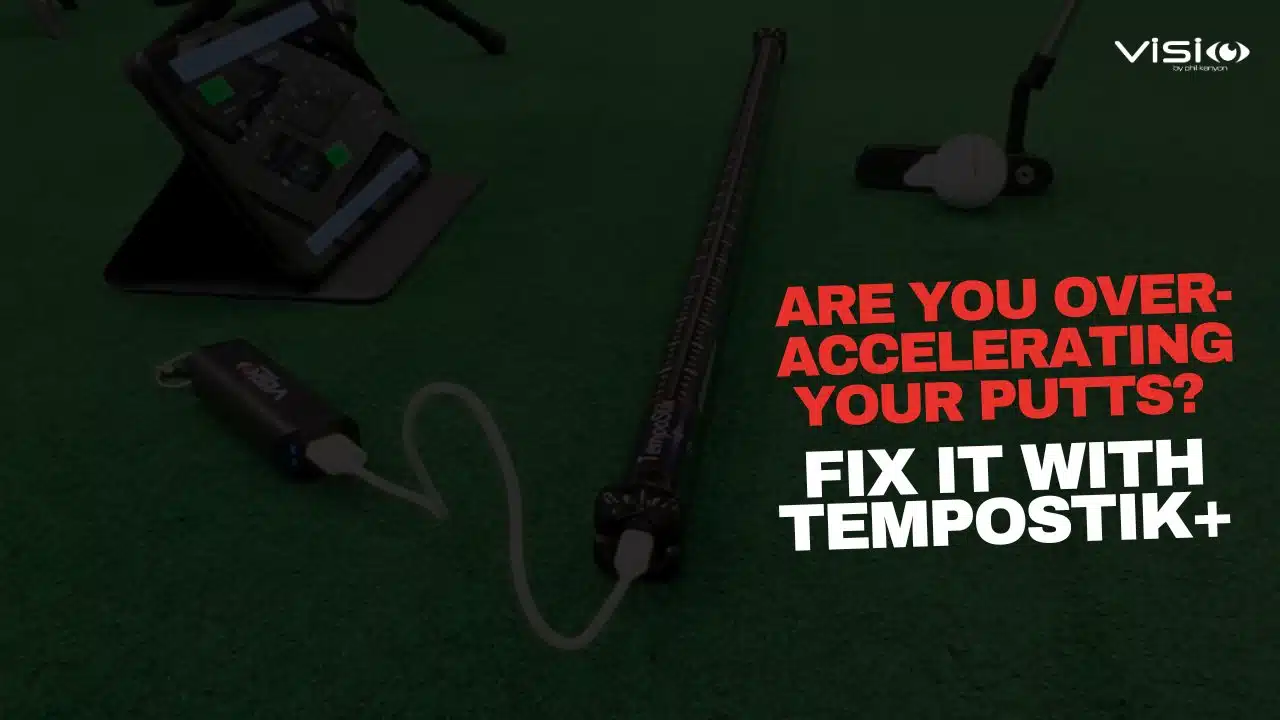
Stop Hitting at Impact – Master Smooth, Controlled Putting with TempoStik+
Struggling with speed control? Over-acceleration could be the culprit! When your backswing is too slow or too short, you compensate by hitting at impact—leading to inconsistent putts.
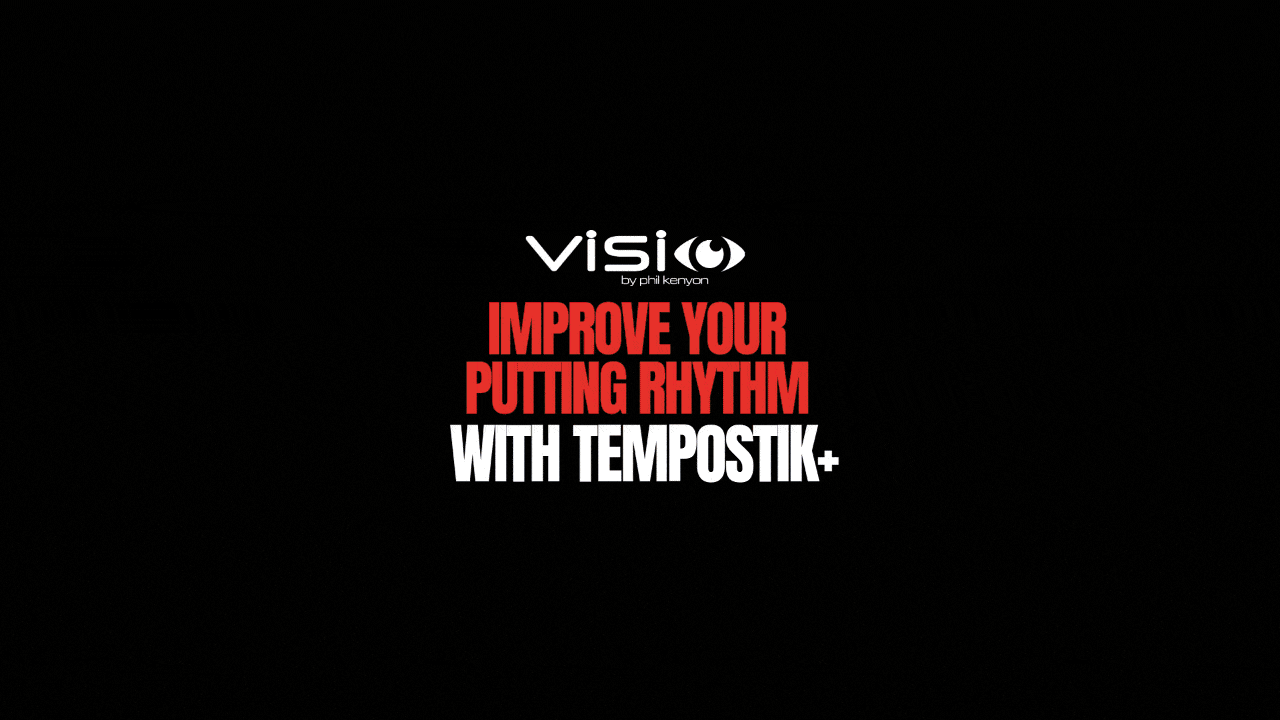
Understanding Rhythm in the Putting Stroke When we talk about putting rhythm, we’re referring to the ratio between your backswing time and your downswing time.
Latest news, articles and announcements from Visio Golf. The home of Golf Putting Training Aids.


No spam, notifications only about new products, updates and discount offers.
No spam, notifications only about new products, updates and discount offers.